To be honest, it’s not easy to understand the data binding and related DOM element updating via d3js, acutally, it’s a basic of d3js. Here I write down my understanding here, hope it can help some d3js newbie like me.
Basic concepts
Select data/DOM element pair
First of all, if we would like to create a svg picture, we have to create a <svg> DOM element first in html, use below code snippet will implemet it.
1
| |
It means select an exsited element which its id equals chart, and append a child element <svg> under this selected element, give the attribute width equals 900px.
Do you know what’s the meaning of d3.selectAll() during we use d3js? It means there will be several data/element(s) pair(s) be selected. We can image that, in d3js concept, every DOM element has corresponding data, it called data/element pair, like below picture shows:

Okay, let’s see what’s happened after below source code be executed.
1 2 3 4 5 6 7 8 9 10 11 12 13 14 15 | |
After d3.selectAll('rect'), we can image it will return a list of pair which consists of data and elements, but now, the data area is empty. You will ask, how many pairs in the list after only selectAll() executed, and there is no previous <rect> existed? Actually, the number is not identified if only execute this code.

After exectue data() methoed, the data and elements have been binded together, the data area will be filled the data, and the pairs number will be identified, here, the data has 3 values, so the there are 3 pairs of data/element pairs, like below picture shows:

Now, the pairs has been selected, but the html file, there is no real DOM generated, we can image that, after this code snippet execution, there is only generate pair list in memory, and next, we can finish the html DOM element generating.
Combile the data with element via enter().append(element) method
1 2 3 4 5 6 7 8 9 10 11 12 13 14 | |
enter() method is invoke, we can image the new added binding pairs be selected, the method will return a list of data/unknown object, actually unknown object will be identified by next method append('rect'), in another words, data/htmlElement pairs will be returned by append('rect') method. let’s see what’s difference bewteen enter() and append('rect):

And now, we can give the <rect> attributes to draw svg, for example attr('width', 10), attr('x', 0) and attr('y', 0) etc.
1 2 3 4 5 6 7 8 9 10 11 12 13 14 15 16 17 18 19 20 21 22 23 | |
according above code snippet, the html shall be like this.
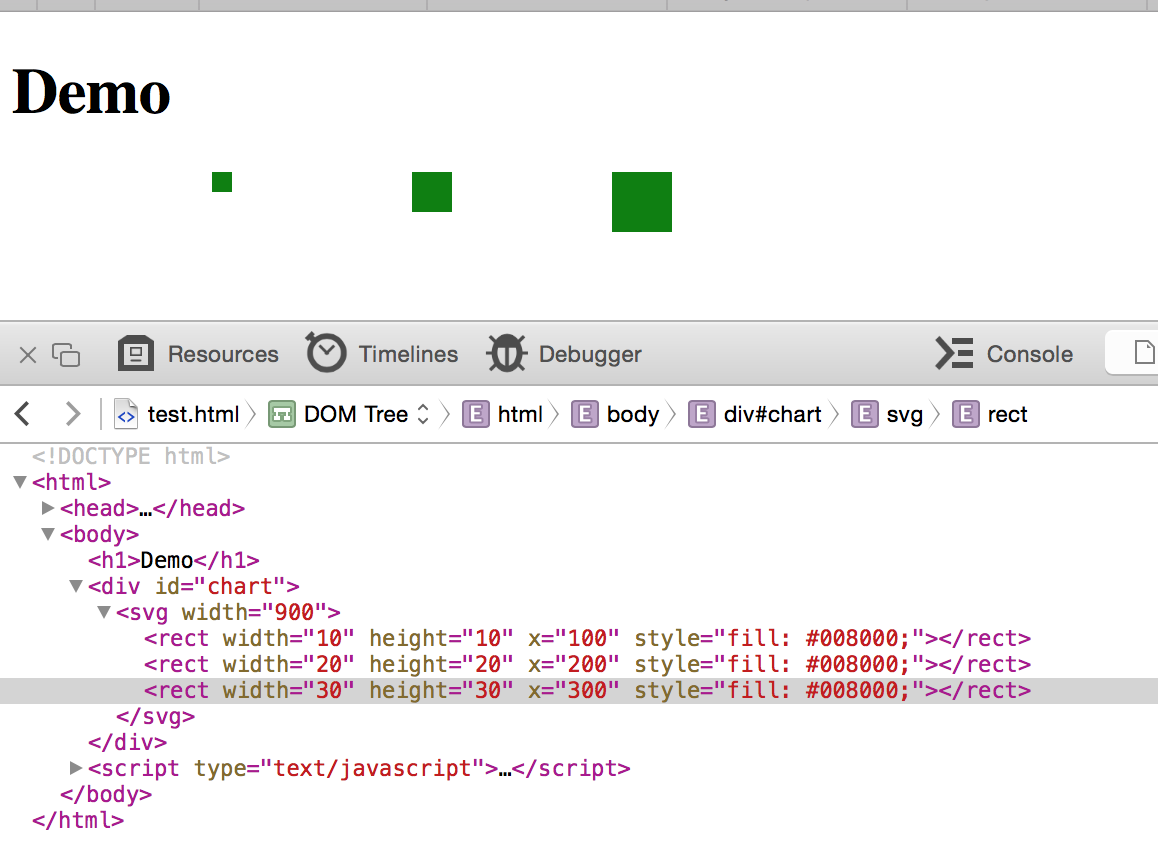
But, if there are 3 <rect> exist, and later we would like to add more according to the data chagne, for exampe: [1,2,3] to [1,2,3,4,5], check below code snippet.
1 2 3 4 5 6 7 8 9 10 11 12 13 14 15 16 17 18 19 20 21 22 23 24 25 26 27 28 29 30 31 32 33 34 35 | |
the corresponding html like this:

first after selectAll('rect'), return previous existed ones, and data(data) method will bind two more objects, the data mapping with the element by index. enter() method will still keep the length of data/element pair, but only keep the two new added one, others left empty. And next call append('rect'), and append('rect') return the new two objects, coming attribute, style setting are for the new two, that’s why we see the previous three rects are in green color, and new two are in red color.
Remove the no exist data/element pair via exit().remove() method
If there are elements existed, and we would like to remove some ones according to the data has been changed. See below code snippet shows.
1 2 3 4 5 6 7 8 9 10 11 12 13 14 15 16 17 18 19 20 21 22 23 24 25 26 27 28 29 30 31 32 33 | |

svg.selectAll('rect') will return the existed DOM elements, in this case, the previous existed <rect> is 5, and the data(data) methed will combine the data, the data only two data values, after binding, return the objects which mapping previous exist data, here mapping key is the data index. We can make an easy calculation, s1 has 5 objects, and s2 has 2 objects, so the s3 will store 3 objects which is waiting to remove. So later invoke exit().remove() methods will remove the DOM element from html.
Update parttern
According above section experiment, now let’s implement an update implementation here, the DOM element adding and removal according to the data updating.
1 2 3 4 5 6 7 8 9 10 11 12 13 14 15 16 17 18 19 20 21 22 23 24 25 26 27 28 29 30 31 32 33 | |
We enther the data via input box, and generate the svg according the data, we can set different color to the existed and new added data, that can clear to know the attributes setting for which objects. The pattern shall be like this:
- data bind
- update the existed objects attributes and style etc.
- enter().append()
- setting new added objects attributes and style etc.
- exit().remove()
- setting all objects attributes and style
Another example, please check the source code which is implemented by my colleague Simon: http://jsfiddle.net/simshi/jmvbcwru/2/
-EOF-